 Accessing cPanel after you are Registered
Accessing cPanel after you are Registered
Once you have registered and set up your hosting, you are able to access cPanel.
1) Login into cPanel using hosting account username and password
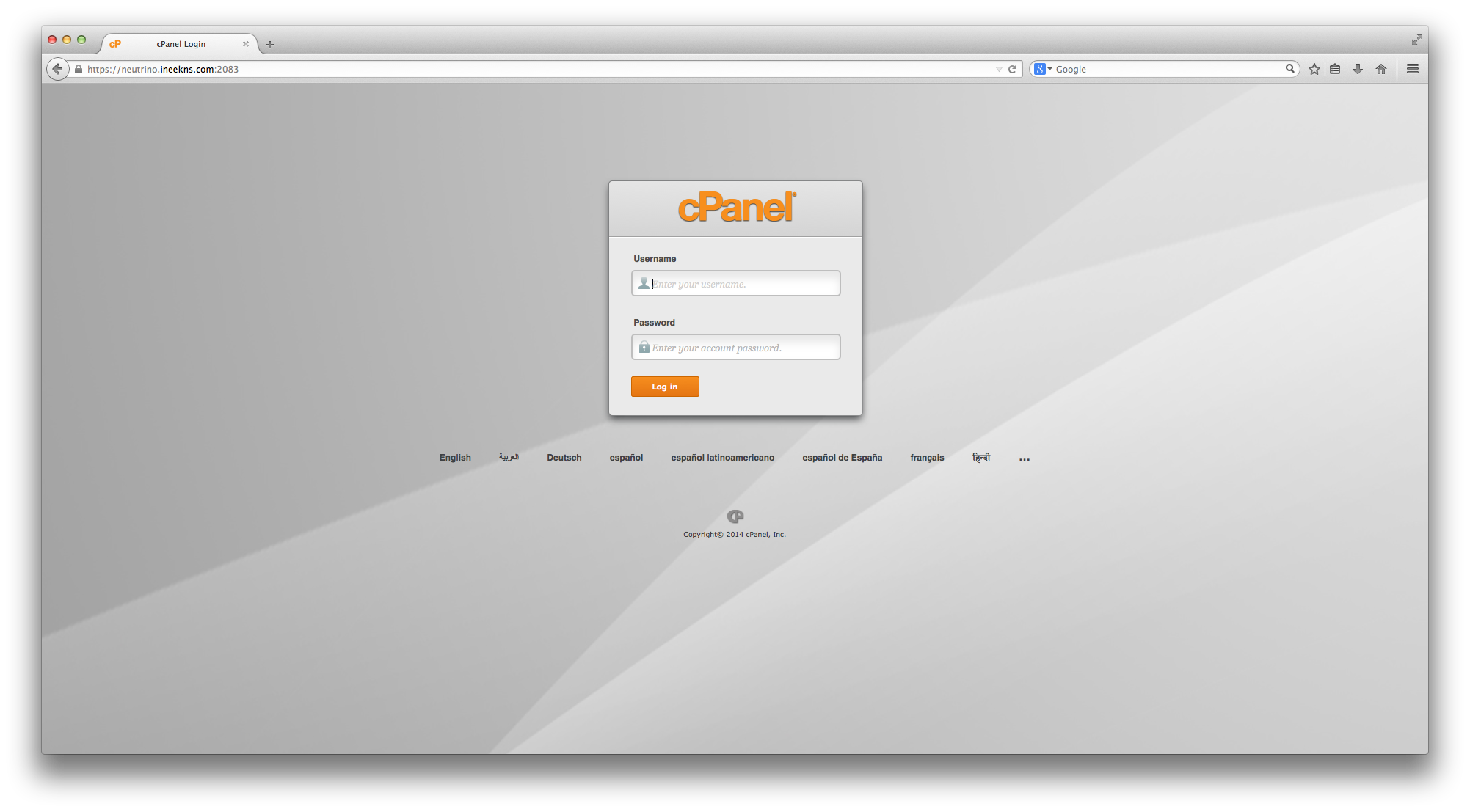
2) After you are logged in, you can access video tutorials, emails...etc.
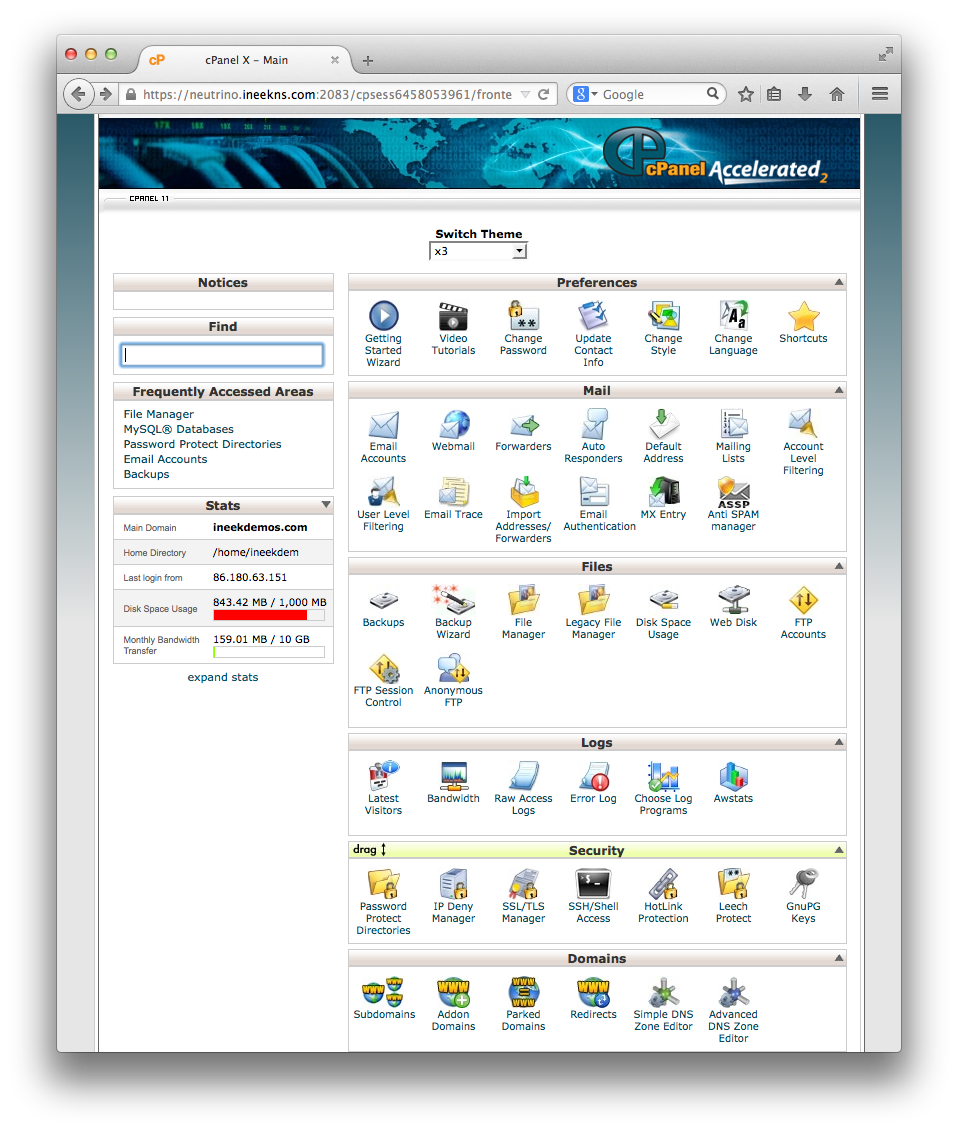
3) Click on Email Accounts and fill in details to create your email
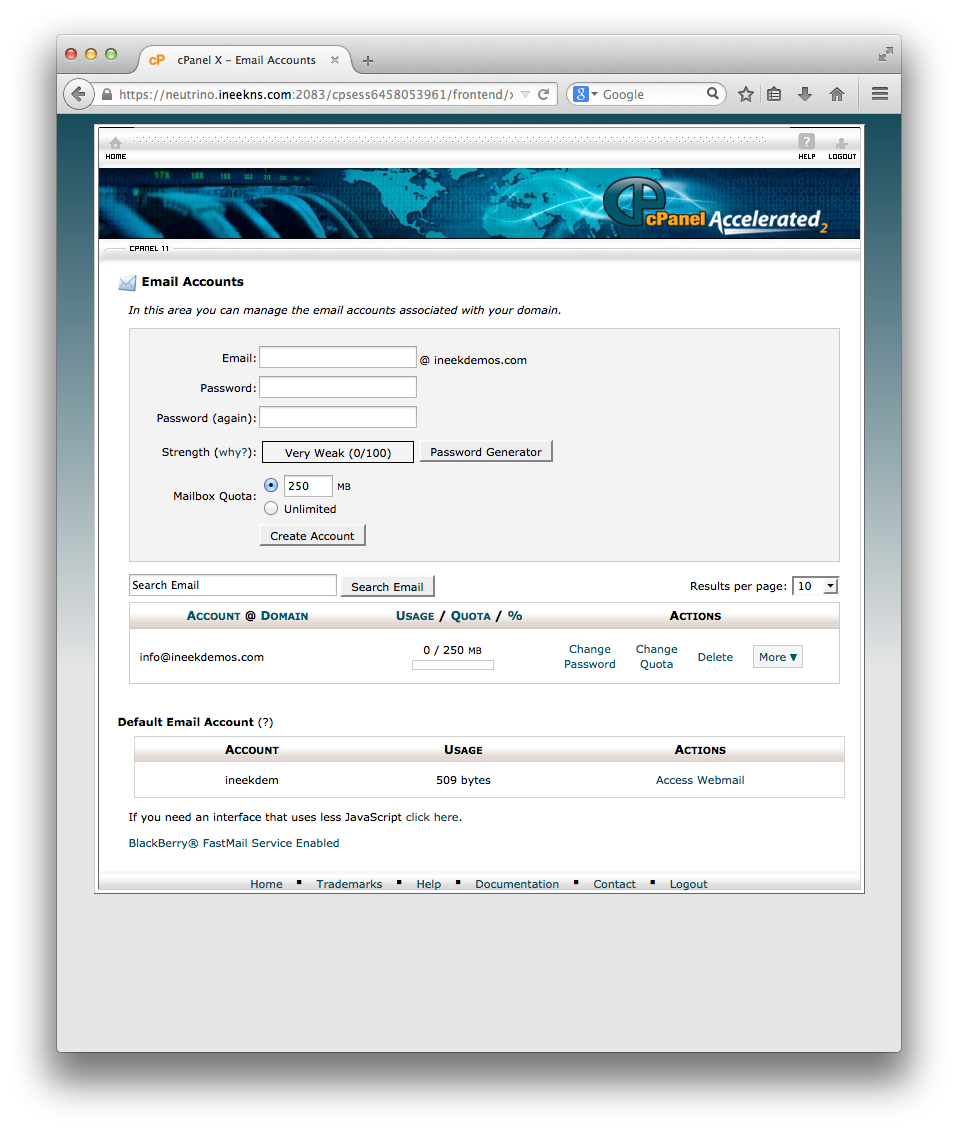
4) After clicking “Access Webmail” select Roundcube to read your emails if not forwarded automatically
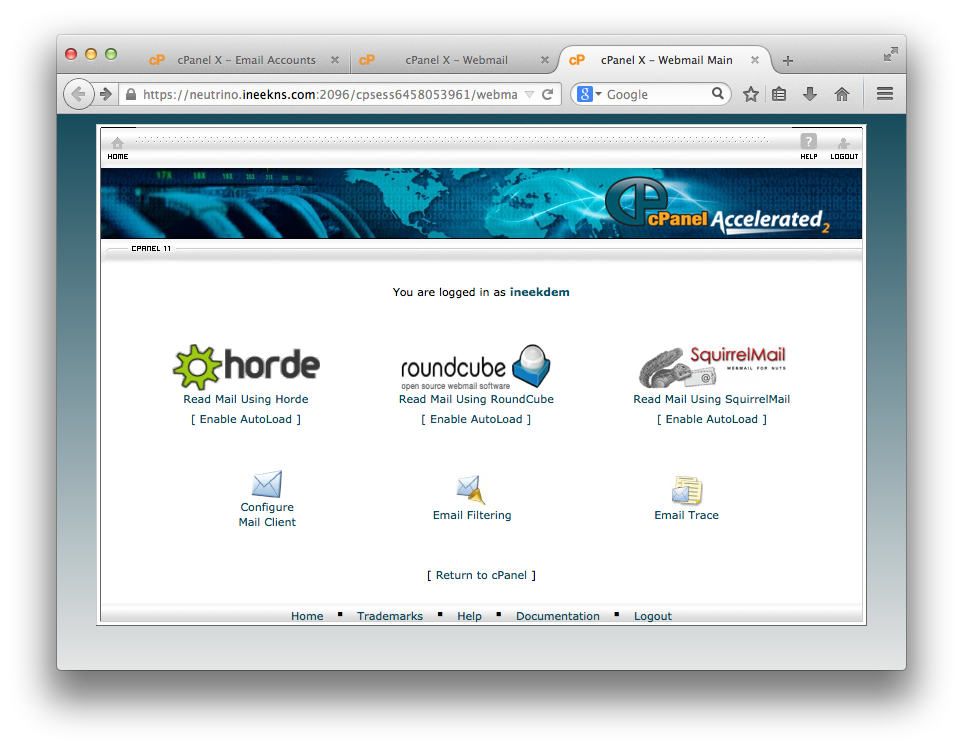
5) To avoid step 4 for the future, click "Enable Autoload"
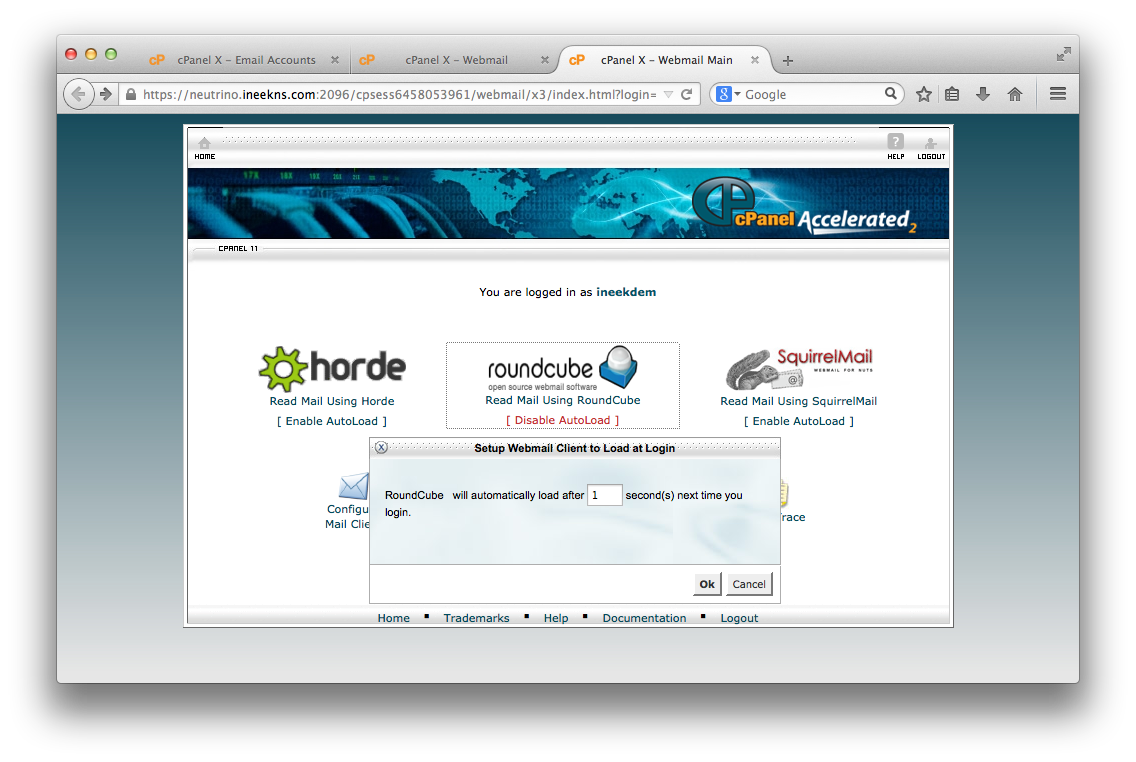
6) Now you are able to access and read your emails
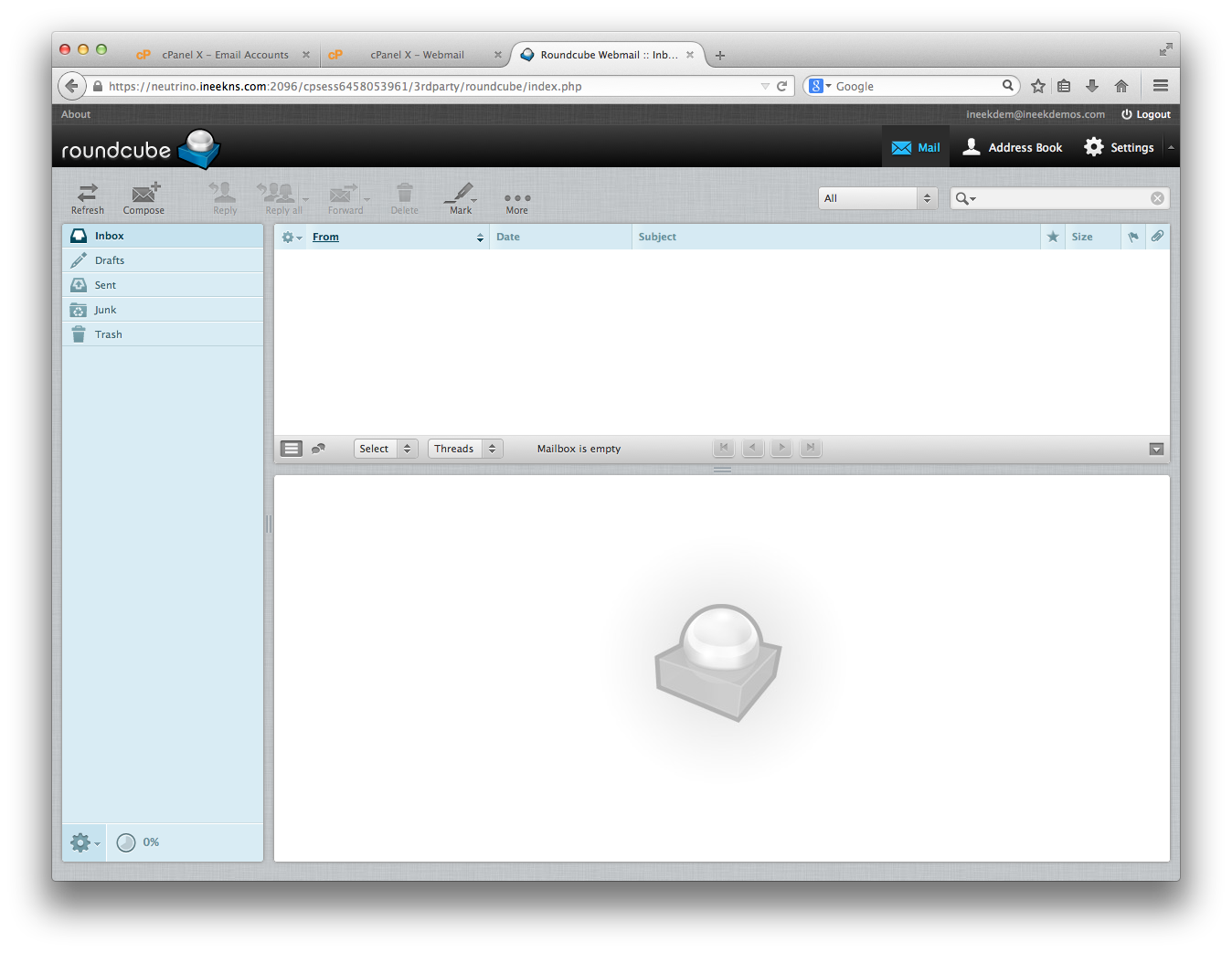
Posting has been disabled.
