1.Accessing domain through cpanel
- To access your cpanel type yourdomainname followed by forward slash and then cpanel. For example www.yourdomainname.com/cpanel (replace 'yourdomainname.com' with your actual domain name hosted by ineek)
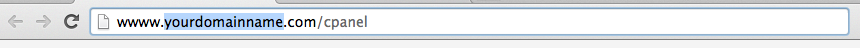
- if you press the Email accounts icon on the Cpanel which will then lead you to a page that allows you to set up your email address and also enables you to change your password if your have forgotten it for the email address
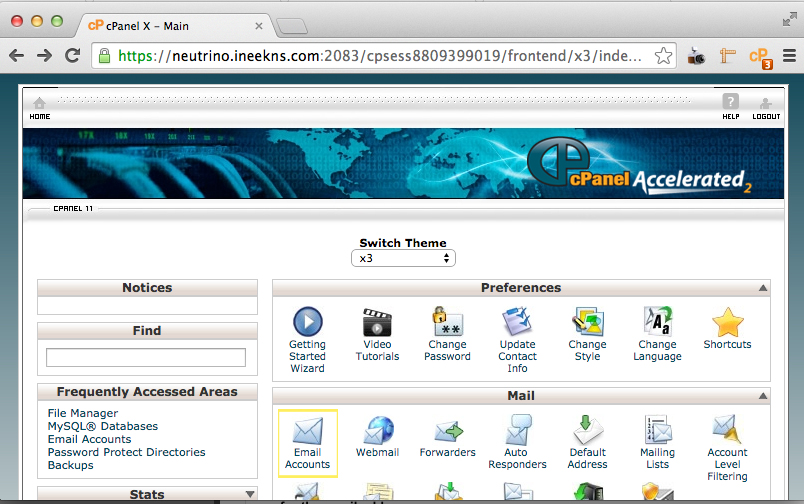
- Once your domain names check and your email password is also. Then you can proceed with the installation of the email to your phone
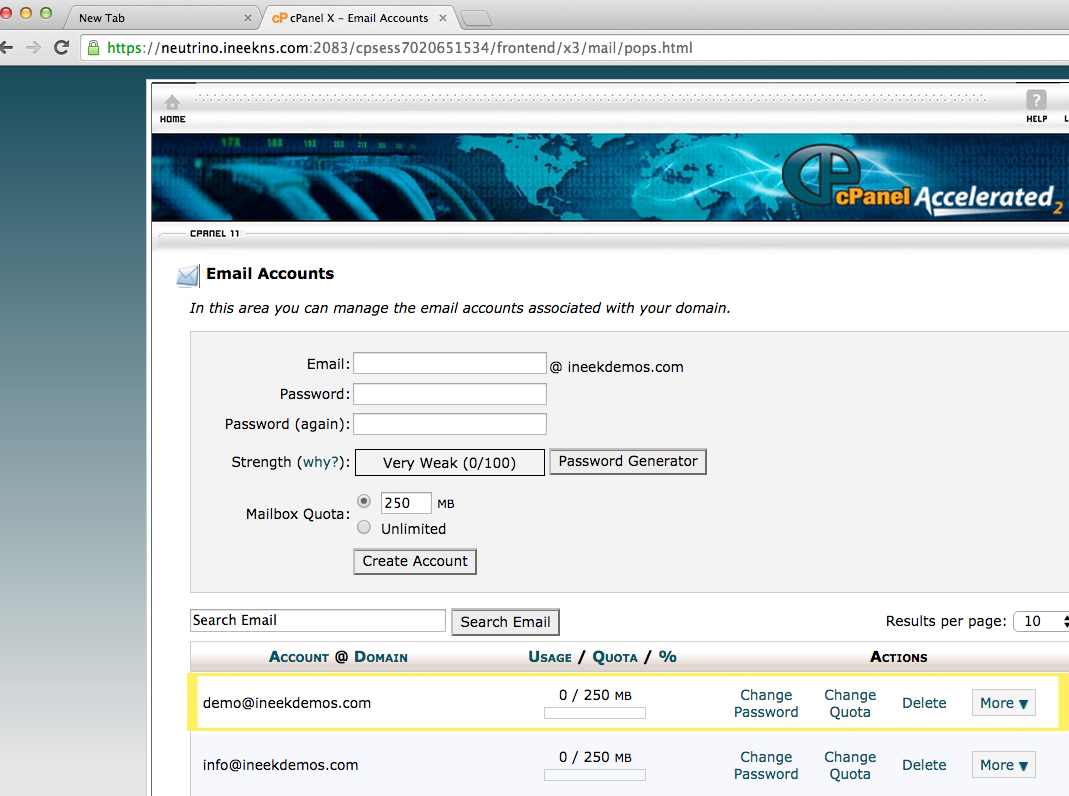
2.Setup of email on IPhone
- Go to your mail settings on your device, add an email account with the following details:
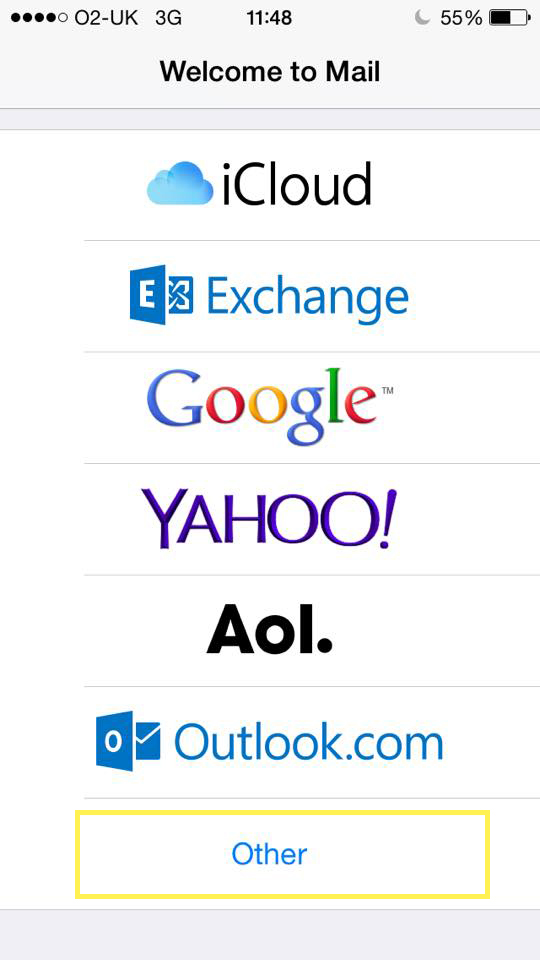
- Once you are onto to the new account page. enter in the following information of your own email and password
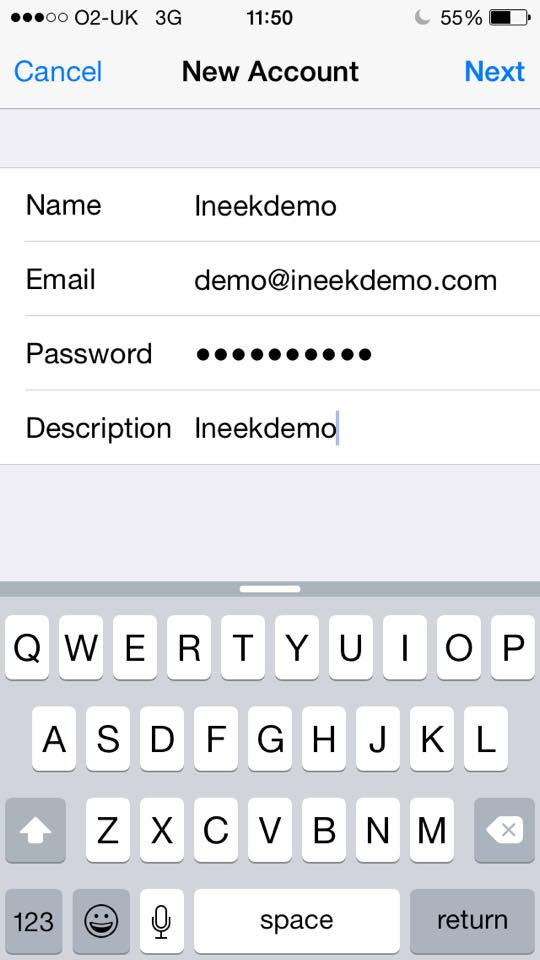
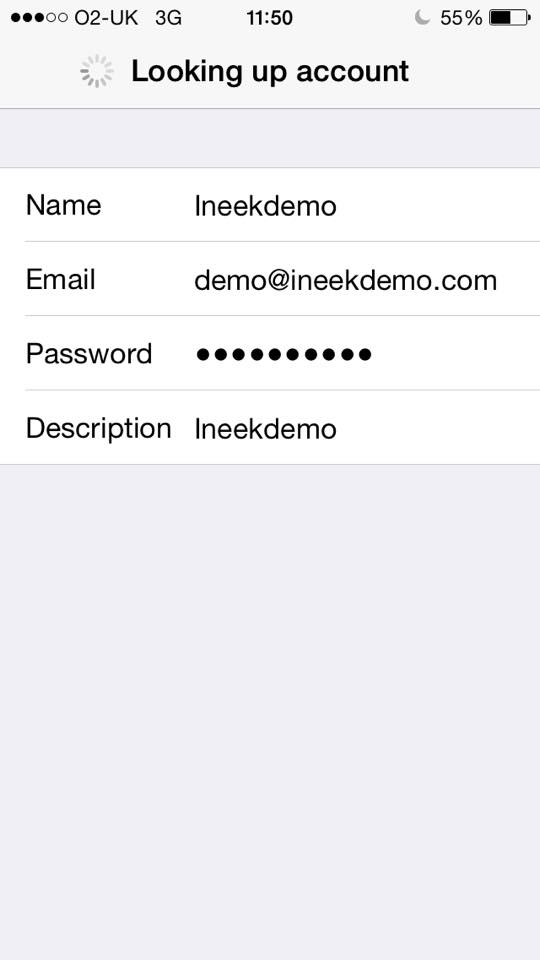
- Once your proceed to the next page your host name will be neutrino.ineekns.com and your username and password will be the same deatils as your email address and password
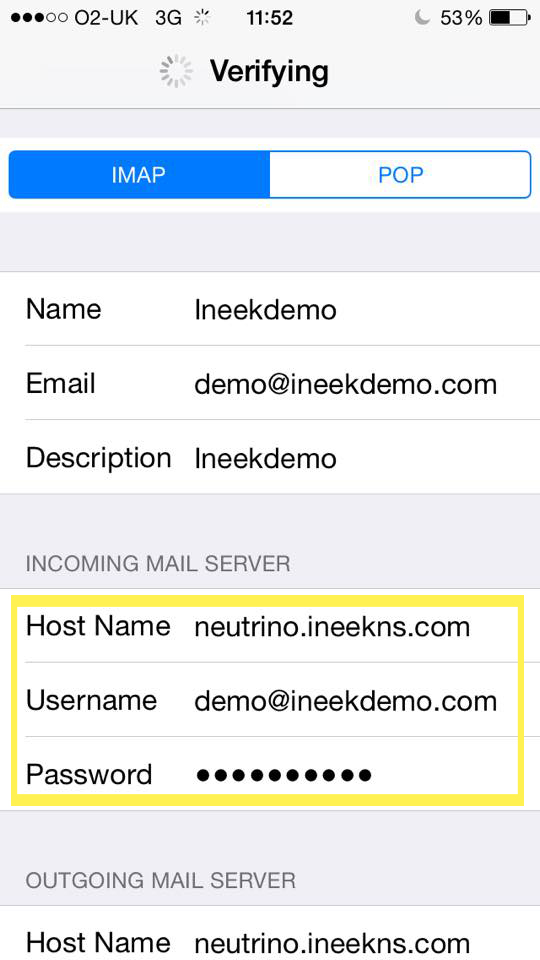
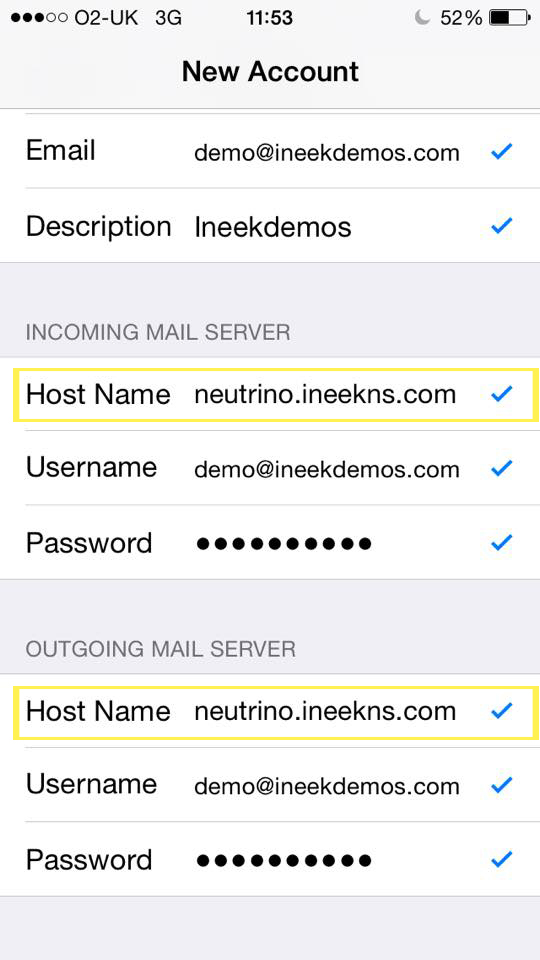
- Once verified it will proceed you to the page of IMAP. Then press save and go back to the home page of your devices
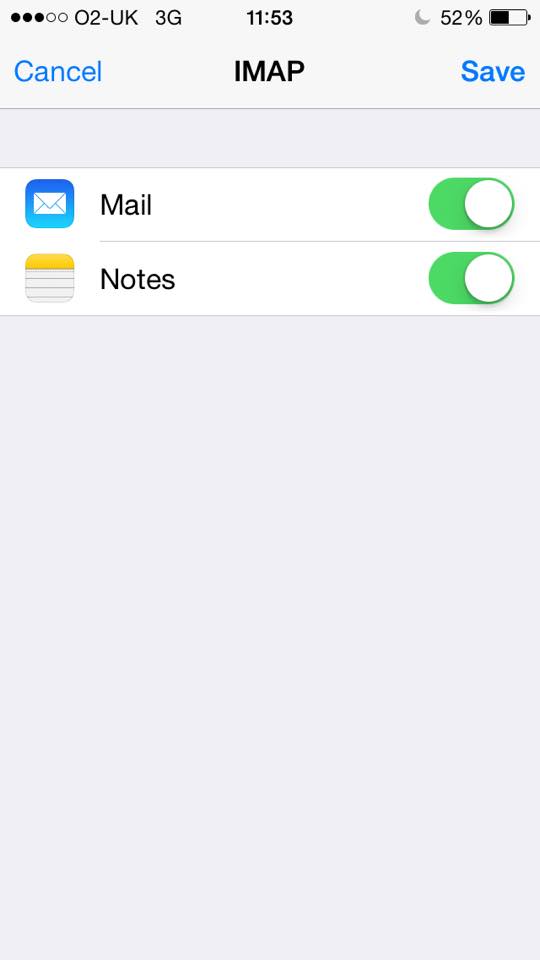
- Then press the Mailbox icon and check that it has registered in with your mailbox
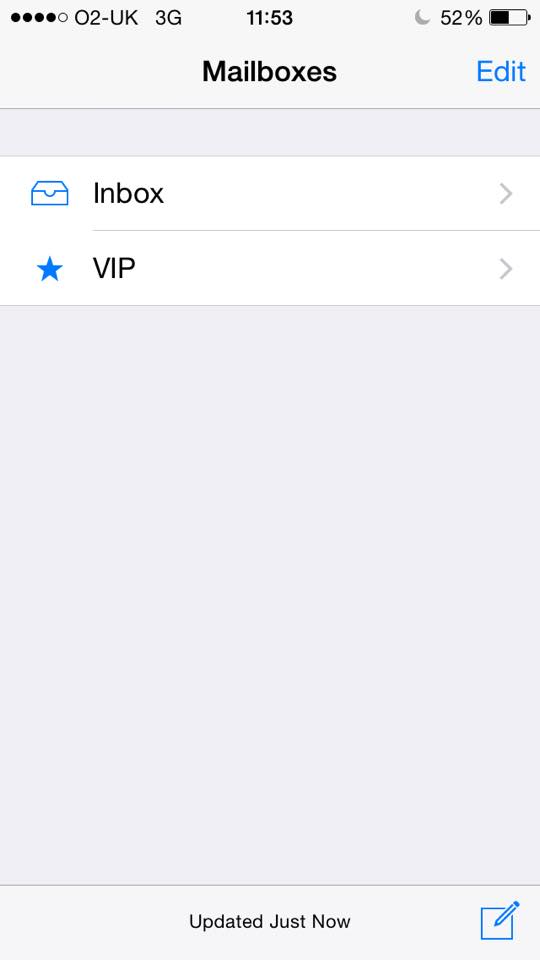
- Now go to your settings and then Mail,Contacts,Calender and on accounts, the name that you gave your email will be there. Press it to proceed on
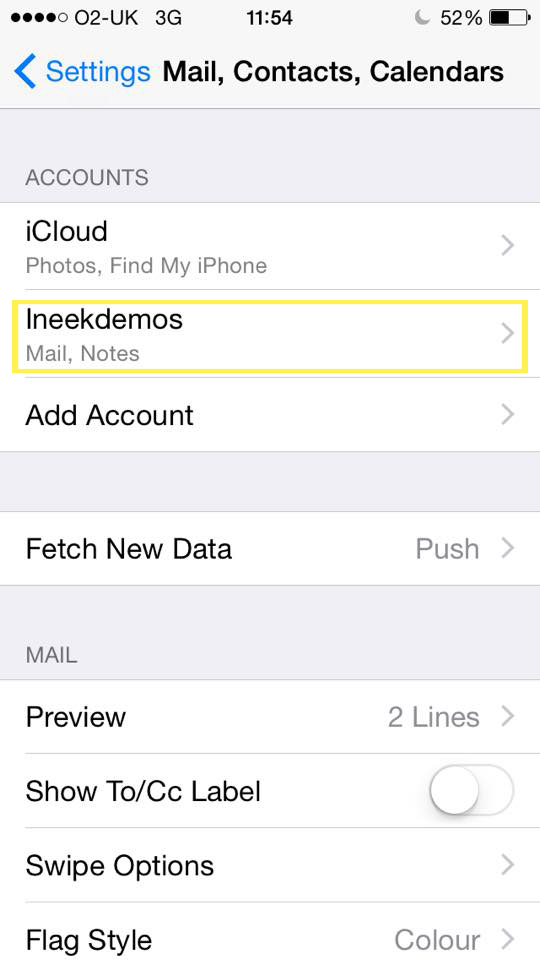
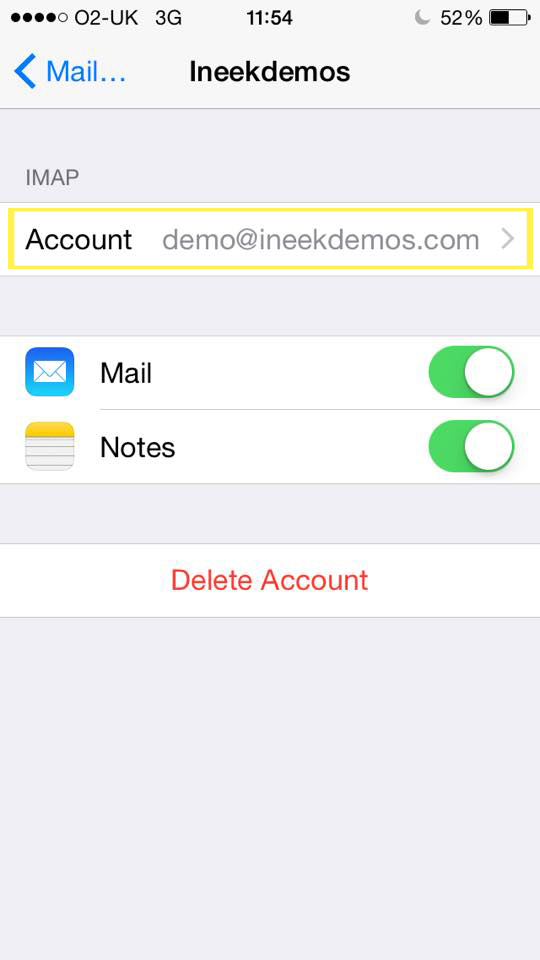
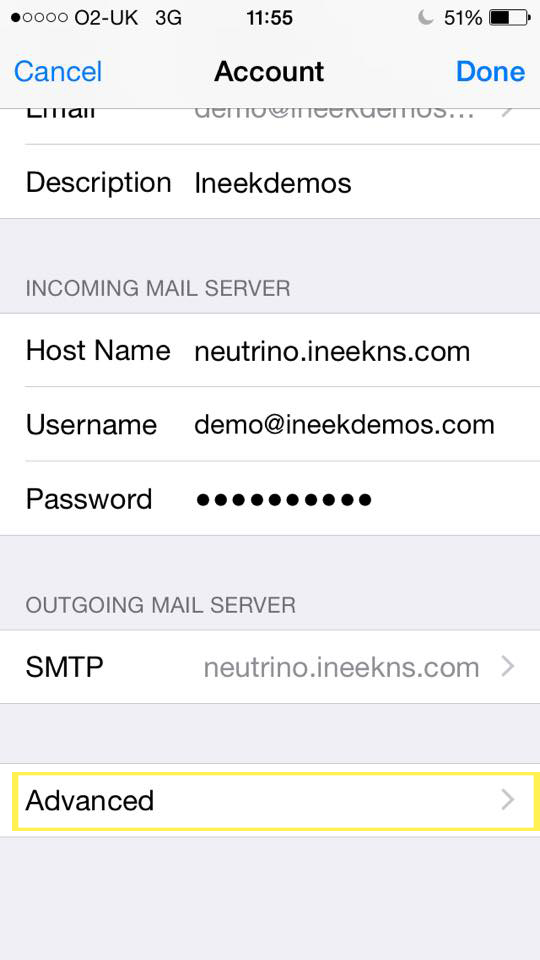
- Next then, press on the SMPT
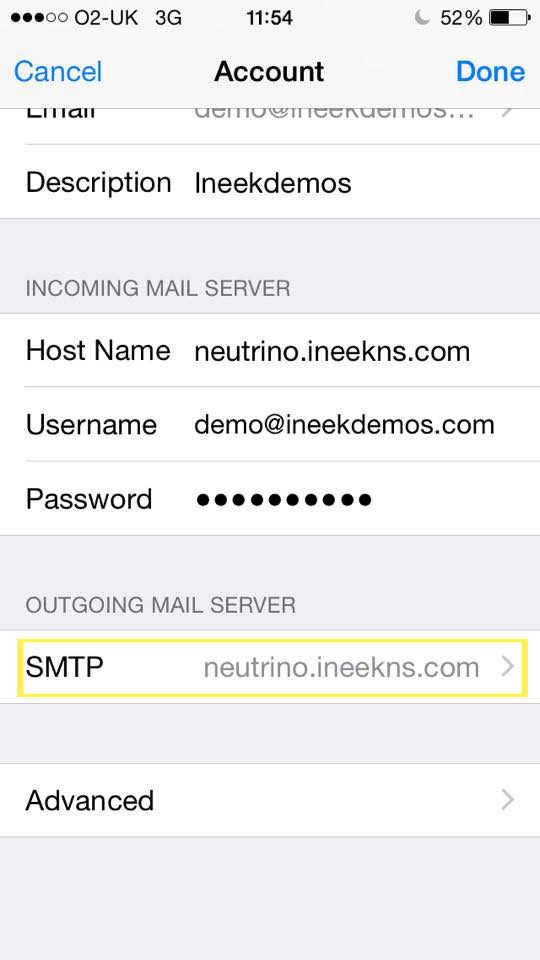
- Make sure that the server port for the SMTP that its 465 if not your can adjust it to 465.
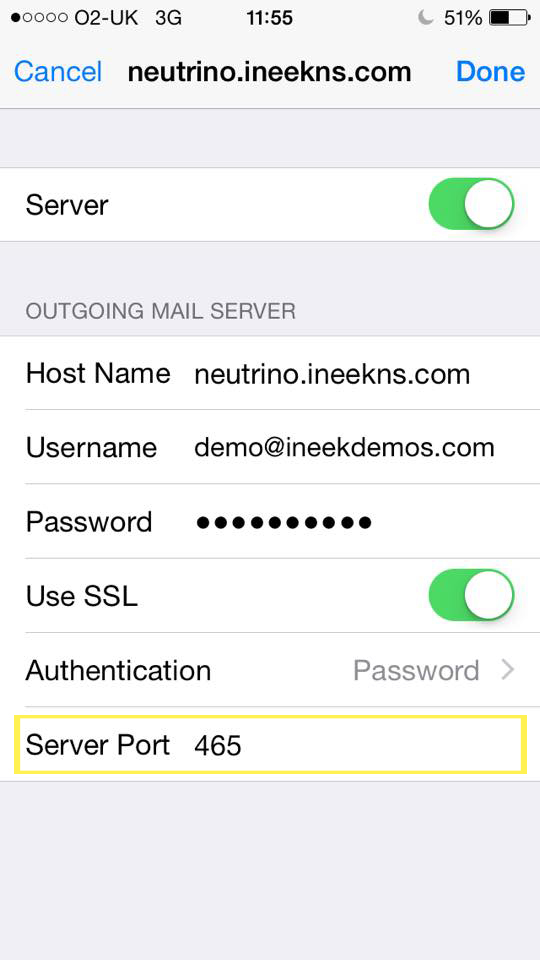
-
When you first set up your android or IOS device to check your email on ineek servers or many other providers, it's possible you will not see the Sent, Trash, Drafts, and Junk folders. Typically, these folders are in your INBOX and you'll need to set the prefix path for it to work correctly.
How to subscribe to folders
If you set up the IMAP mail account on your android or IOS device, you may not find the IMAP folders in your Inbox folder. If this is the case, you'll need to specify the IMAP path prefix.
You can enter in the IMAP path prefix by going to Settings > Mail > Account > Advanced > IMAP Path Prefix.
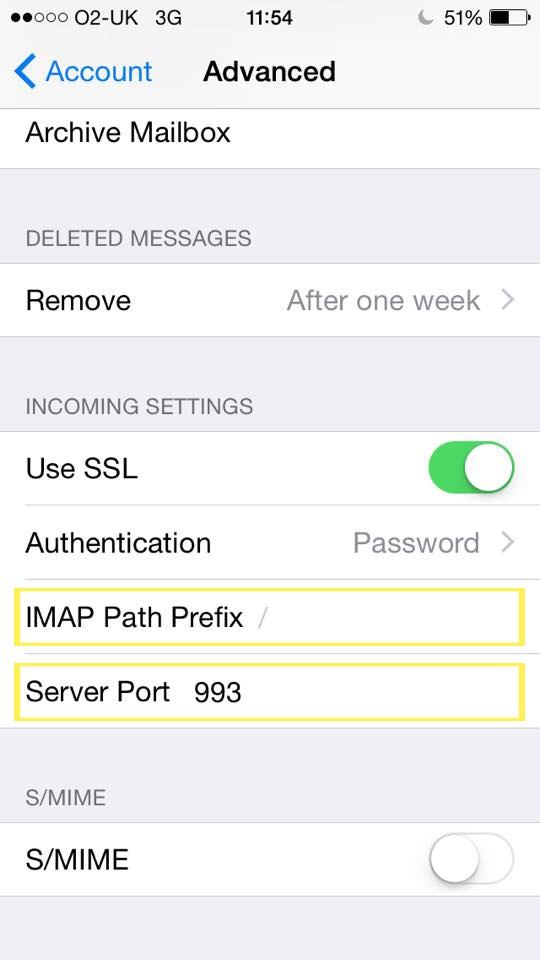
- Enter the word "INBOX" (use all caps) and save the setting. Now, your folders should appear as subfolders in the Inbox, an also make sure the Server Port is 993
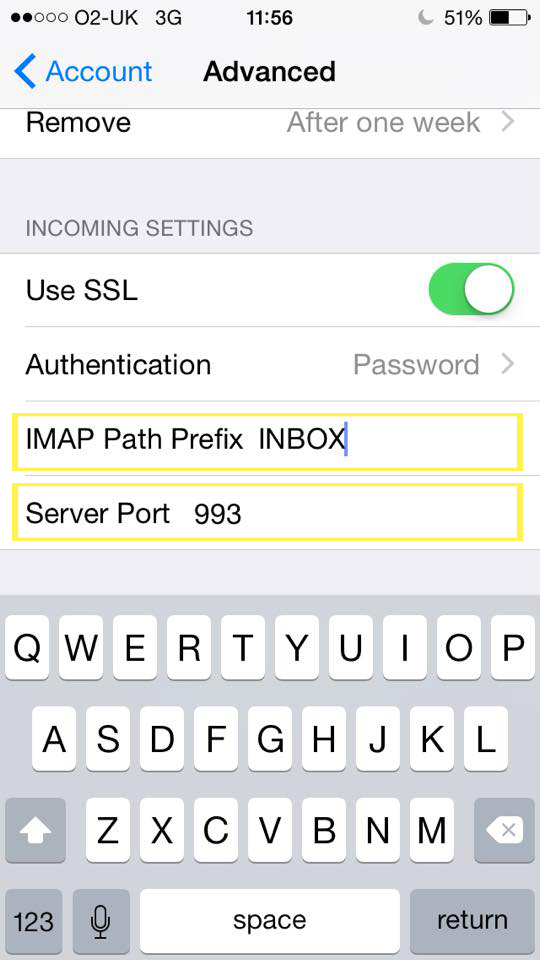
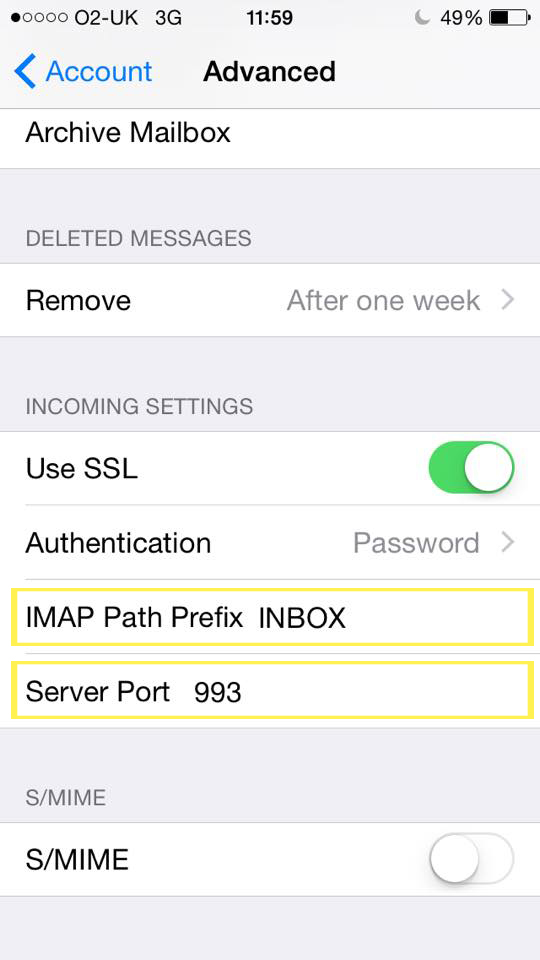
- Once this is done your email is successfully set up.
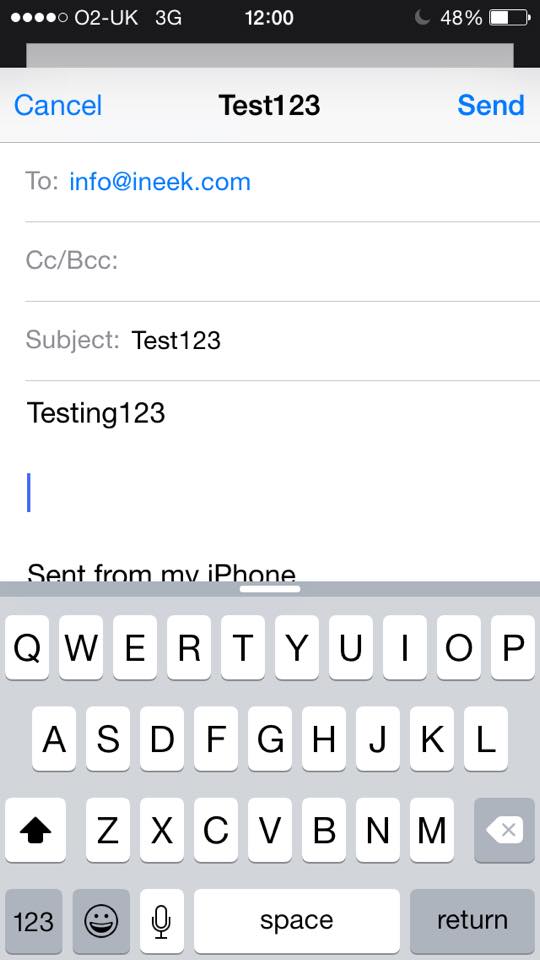
Posting has been disabled.
